Download Pokemon Quest
© 2018 Pokémon. © 1995-2018 Nintendo/Creatures Inc. /GAME FREAK inc. Pokémon and Nintendo Switch are trademarks of Nintendo. © 2018 Nintendo.
All software names, brands, company names, registered and well-known trademarks mentioned on Pokemonquestgame.com are for reference only and their copyright belongs to their respective owners. Pokemonquestgame.com claims no ownership, representation or development of games and apps reviewed on this site.
How to download Pokemon Quest Game
This page contains links to the official and legal sources of the Pokemon Quest. If you have problems or not sure what to do, please, follow a detailed instruction we had prepared.
How to download Pokemon Quest for Nintendo Switch?
Currently it possible only via Nintendo eShop which is the official digital game distribution service for Nintendo Switch platform. To get Pokemon Quest game on Nintendo eShop, proceed the following steps.
- Click on the "Get it for Nintendo Switch" button and go to the game page in the Nintendo eShop website.
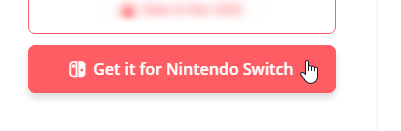
- Log in to your personal Nintendo account to add the game for free to your library. Pokemon Quest is currently free for all Nintendo Switch users
- Downloading Pokemon Quest will start automatically the next time your console is connected to the Internet. After the installation is completed you will be able to play and enjoy.
How to download Pokemon Quest for Android?
Unfortunately, this game is currently unavailable for devices based on Android OS. The official release is scheduled for late June 2018. When it becomes available we will change hyperlink on "Get it for Android" button. It will follow the official Pokemon Quest on Google Play Store s.
How to download Pokemon Quest for iOS?
Unfortunately, this game is currently unavailable on iPhone and iPad. The official release on iOS devices is scheduled for late June 2018. When it becomes available we will change hyperlink on "Get it for Android" button. It will follow the official Pokemon Quest on iTunes Store. Please, check that your device works on an actual iOS version.



